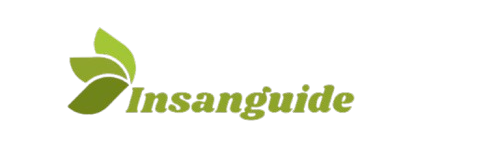Introduction

- Lenovo has established itself as a leading name in the laptop industry, offering a diverse range of products tailored to various user needs. In this comprehensive guide, we’ll delve into Lenovo’s laptop lineup, comparing key aspects such as design, performance, and value to help you make an informed decision.
Product Series Overview
Lenovo offers a diverse range of laptops tailored to various user needs. Here’s an overview of their primary product series:
ThinkPad Series
The ThinkPad line is renowned for its durability and performance, making it a favorite among professionals and businesses. These laptops often feature robust build quality, comfortable keyboards, and enterprise-level security features.
ThinkBook Series
Designed for small to medium-sized businesses, the ThinkBook series combines professional performance with a sleek design. These laptops offer a balance between productivity features and modern aesthetics.



The Yoga series is known for its versatility, featuring 2-in-1 convertible designs that allow users to switch between laptop and tablet modes. Ideal for creatives and those seeking flexibility, these devices often come with touchscreens and stylus support.
Catering to everyday consumers, the IdeaPad series offers a range of laptops suitable for daily tasks, entertainment, and casual use. They provide a variety of configurations to meet different budget and performance needs.
Targeted at gamers, the Legion series delivers high-performance laptops equipped with powerful graphics cards and high-refresh-rate displays. These machines are designed to handle demanding gaming sessions and intensive tasks.



Design and Build Quality
Lenovo’s laptop lineup showcases a variety of designs and build qualities tailored to different user needs. Here’s an overview of the design and construction characteristics across Lenovo’s primary product series:
The ThinkPad series is renowned for its robust and utilitarian design, emphasizing durability and functionality. These laptops often feature a minimalist black chassis constructed from high-quality materials such as carbon fiber and magnesium alloy, enhancing their sturdiness while keeping them lightweight. The iconic red TrackPoint nestled within the keyboard is a hallmark of the ThinkPad design. This series undergoes rigorous testing for military-grade durability, ensuring resilience against various environmental conditions.



Performance and Hardware Specifications
Lenovo’s diverse laptop lineup caters to a wide range of performance needs and hardware preferences. Here’s an overview of the performance capabilities and hardware specifications across Lenovo’s primary product series:
The ThinkPad series is engineered for business professionals requiring reliable performance. These laptops are equipped with Intel Core or AMD Ryzen processors, up to 32GB of RAM, and fast SSD storage options, ensuring efficient multitasking and quick data access. The ThinkPad X1 Carbon Gen 13, for instance, features an Intel Core Ultra 7 258V CPU, providing robust performance for demanding tasks.
The Yoga series is known for its versatility and performance. Featuring 2-in-1 convertible designs, these laptops come with Intel or AMD processors, ample RAM, and SSD storage. The Yoga Slim 7x, for example, offers a balance between portability and performance, making it ideal for users who need flexibility without compromising on speed.
Designed for everyday consumers, the IdeaPad series provides a range of options to suit various needs. Models like the IdeaPad Slim 5 (15″, Gen 10) are powered by AMD Ryzen 7000 Series processors, support up to 32GB of RAM, and offer up to 1TB of SSD storage, delivering solid performance for daily tasks and multimedia consumption.
Tailored for gamers and performance enthusiasts, the Legion series boasts high-end hardware configurations. These laptops feature powerful Intel Core or AMD Ryzen processors, dedicated NVIDIA GeForce RTX graphics cards, high-refresh-rate displays, and advanced cooling systems to handle intensive gaming sessions and resource-heavy applications.
By understanding the performance capabilities and hardware specifications of each Lenovo product series, you can select a laptop that aligns with your specific requirements, whether for professional use, creative work, everyday tasks, or gaming.
Battery Life and Portability
When selecting a Lenovo laptop, battery life and portability are crucial factors to consider, especially for users who are frequently on the move. Here’s an overview of how Lenovo’s primary product series fare in these aspects:
The ThinkPad lineup is designed with professionals in mind, offering a balance between performance and mobility. Models like the ThinkPad X1 Carbon Gen 13 weigh approximately 2.2 pounds, making them highly portable. However, battery life varies; for instance, the X1 Carbon Gen 13 provides under nine hours of usage, which is below average in today’s market.
Aimed at small and medium-sized businesses, the ThinkBook series offers a blend of portability and decent battery performance. While specific metrics vary by model, these laptops are generally lightweight and provide sufficient battery life for standard business tasks.
The Yoga series is renowned for its versatility and portability. For example, the Yoga 9i Gen 8 delivers over 10 hours of battery life, ensuring it can last through a typical workday. Its convertible design and lightweight build make it a favorite among users seeking flexibility.
Catering to everyday consumers, the IdeaPad series offers a range of models with varying battery capacities and weights. The IdeaPad Duet 5 Chromebook, for instance, boasts up to 15 hours of battery life and weighs just 700 grams, making it exceptionally portable.
Designed for gamers, the Legion series prioritizes performance, which can impact battery longevity and portability. These laptops are generally heavier due to advanced cooling systems and high-performance components. Battery life is typically shorter, given the power demands of gaming hardware.
Understanding the battery life and portability of each Lenovo series can help you choose a laptop that aligns with your mobility needs and usage patterns.

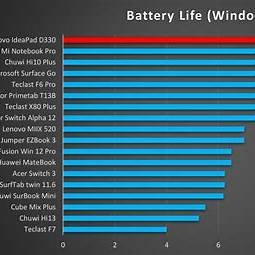

Keyboard and Input Devices
Lenovo’s laptops are designed with a variety of keyboard and input device features tailored to different user preferences and needs. Here’s an overview of these features across Lenovo’s primary product series:
The ThinkPad series is renowned for its exceptional keyboard quality, offering deep key travel and tactile feedback that many professionals appreciate. A distinctive feature is the red TrackPoint—a small joystick-like device located in the center of the keyboard—that allows for precise cursor control without needing to move hands away from the typing position. This design enhances productivity, especially for users who prefer keyboard-centric navigation.
Aimed at small and medium-sized businesses, the ThinkBook series offers keyboards that balance comfort and efficiency. The keys are typically well-spaced with adequate travel, providing a comfortable typing experience. Many models also feature backlit keyboards, aiding usability in low-light environments.
The Yoga series is known for its 2-in-1 convertible design, featuring touchscreens that support both pen and touch input. This versatility allows users to interact with the device in multiple ways, such as typing on the keyboard, drawing or writing with a stylus, or navigating via touch gestures. The keyboards are designed to retract slightly in tablet mode to prevent unintended key presses, enhancing the user experience in different configurations.
Designed for everyday consumers, the IdeaPad series offers standard keyboards that provide a satisfactory typing experience for daily tasks. Some models include numeric keypads, which are beneficial for users who frequently work with numbers. Touchpad sizes are generally ample, supporting multi-touch gestures to facilitate easy navigation.
Tailored for gamers, the Legion series features keyboards with high key travel and rapid response times to accommodate fast-paced gaming. Many models come with customizable RGB backlighting, allowing users to personalize their keyboard’s appearance. The inclusion of anti-ghosting technology ensures that multiple key presses are registered accurately, which is crucial during intense gaming sessions.
By understanding the keyboard and input device features of each Lenovo series, users can select a laptop that best suits their typing preferences and interaction needs.
Connectivity and Ports
Lenovo’s laptops are equipped with a variety of connectivity options and ports to accommodate diverse user needs across different series. Here’s an overview of the connectivity features in Lenovo’s primary product lines:
The ThinkPad series is designed for business professionals, offering a comprehensive selection of ports to ensure seamless connectivity. For instance, the ThinkPad T14 Gen 3 includes two USB-A 3.2 Gen 1 ports, providing data transfer speeds up to 5 Gbps, which are ideal for connecting peripherals like keyboards, mice, and external drives.
Aimed at small and medium-sized businesses, the ThinkBook series balances performance with essential connectivity options. Models typically feature multiple USB-A and USB-C ports, HDMI outputs for external displays, and audio jacks, ensuring compatibility with a range of devices and accessories.
The Yoga series is known for its versatility and sleek design. To maintain a slim profile, these laptops often include USB-C ports that support power delivery and display output, along with a limited number of USB-A ports and audio jacks. Some models may require adapters or hubs for expanded connectivity.
IdeaPad Series
Designed for everyday consumers, the IdeaPad series offers a practical range of ports. Depending on the model, users can expect a combination of USB-A and USB-C ports, HDMI outputs, SD card readers, and audio jacks, catering to common connectivity needs.
Tailored for gamers, the Legion series provides extensive connectivity options to support gaming peripherals and external displays. These laptops typically feature multiple USB-A and USB-C ports, HDMI and Mini DisplayPort outputs, Ethernet ports for stable wired internet connections, and audio jacks for headsets.



Understanding the connectivity and port options available in each Lenovo series can help users select a laptop that best suits their specific requirements, whether for professional use, casual computing, or gaming.
Software and Security Features
Lenovo integrates a range of software and security features across its laptop series to enhance user experience and protect data. Here’s an overview of these features:
Preloaded on many Lenovo laptops, Lenovo Vantage is a comprehensive application that allows users to manage system settings, update drivers, and access support resources. It offers tools for battery optimization, system updates, and hardware diagnostics, ensuring devices run efficiently.
For enterprise users, Lenovo provides ThinkShield, a customizable security platform that delivers comprehensive end-to-end security offerings. This platform integrates hardware, firmware, and software protections to safeguard data and identities.
Some Lenovo laptops are equipped with smart features like human presence detection, which uses a sensor to detect user presence and an infrared camera for facial recognition. This enhances security by automatically locking the device when the user steps away and unlocking it upon return.
Lenovo has partnered with SentinelOne to integrate AI-powered security into its enterprise PCs. This collaboration enhances endpoint protection by leveraging artificial intelligence to detect and respond to threats in real-time, providing robust defense against modern cyber threats.
By incorporating these software and security features, Lenovo ensures that users have access to tools that enhance productivity while maintaining robust protection against potential threats.
Pricing and Value Proposition
Lenovo offers a diverse range of laptops across various series, each designed to meet specific user needs and budgets. Here’s an overview of the pricing and value proposition for Lenovo’s primary laptop lines:
The ThinkPad series is tailored for business professionals seeking reliability and performance. These laptops are equipped with robust security features, durable build quality, and high-performance components. Pricing for ThinkPad models varies based on configurations, with options available to suit different professional requirements. For instance, the ThinkPad T14 Gen 5 AMD (14″) is listed at an estimated value of $1,909.99, currently available for $1,012.29 after a 47% discount.
Aimed at small and medium-sized businesses, the ThinkBook series offers a balance between performance and affordability. These laptops feature sleek designs and essential business features at competitive prices, making them an attractive option for budget-conscious professionals.
Yoga Series
The Yoga line is Lenovo’s flagship series of 2-in-1 laptops, boasting powerful performance and innovative design at an affordable price. These laptops come with a flexible hinge that allows the display to be flipped 360 degrees, making it possible to use them in multiple modes—laptop, tablet, tent, and stand. For example, the Yoga 7i 14″ 2-in-1 laptop is listed at an estimated value of $1,676.00, currently available for $1,005.60 after a 40% discount.
Designed for everyday consumers, the IdeaPad series provides a range of options from entry-level to mid-range laptops. These devices are suitable for daily tasks such as web browsing, media consumption, and light productivity. Pricing is generally more accessible, making them ideal for students and casual users. For instance, the Lenovo IdeaPad 1 15.6″ (FHD) Laptop with AMD Ryzen 3, 4GB RAM, and 128GB SSD is priced at $249.99.
Tailored for gamers, the Legion series delivers high-performance laptops with advanced graphics and cooling systems. These laptops are designed to handle demanding gaming sessions while providing immersive experiences. Pricing reflects the premium components and performance capabilities, catering to gaming enthusiasts seeking value for their investment.
By offering a variety of laptop series, Lenovo ensures that consumers can find a device that aligns with their specific needs and budget, providing value across different market segments.
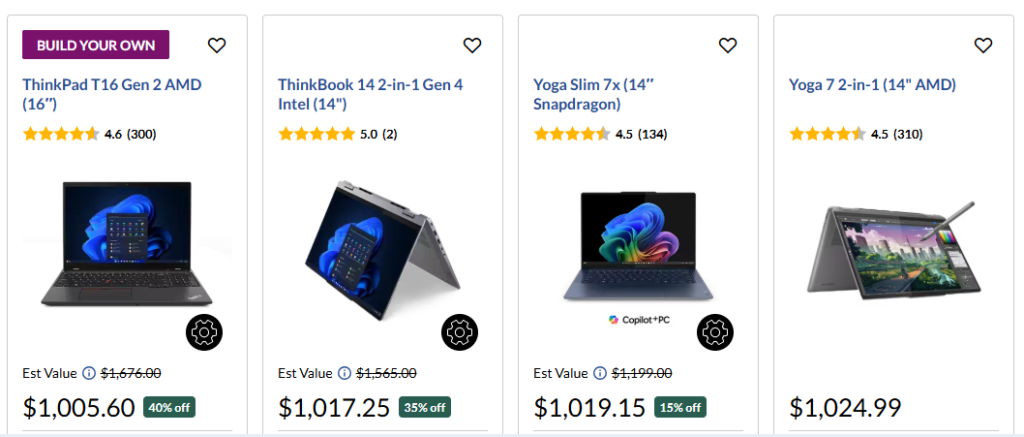
Customer Support and Warranty
Lenovo is committed to providing comprehensive customer support and warranty services to ensure a satisfactory experience for its users. Here’s an overview of what you can expect:
Customer Support
Lenovo offers multiple channels for customer assistance:
- Online Support: The Lenovo Support portal provides resources such as driver downloads, troubleshooting guides, system updates, and frequently asked questions. support.lenovo.com
- Live Chat: For real-time assistance, Lenovo’s Live Chat Support connects you with experts to resolve queries promptly. support.lenovo.com
- Phone Support: Customers can reach Lenovo’s support team by calling 1-855-253-6686 and selecting option #1 for technical support. lenovo.com
Warranty Services
Lenovo provides standard warranties with options for upgrades:
- Standard Warranty: All new Lenovo hardware products come with a base warranty covering hardware repair services. The duration and terms vary by product and region. support.lenovo.com
- Warranty Upgrades: Customers can enhance their coverage with upgrades that offer faster response times and additional services, such as onsite support or extended coverage periods. lenovo.com
- Warranty Lookup: To check your device’s warranty status, use Lenovo’s Warranty Lookup tool by entering your device’s serial number. support.lenovo.com
By offering robust customer support and flexible warranty options, Lenovo ensures that users have access to the assistance and protection they need throughout their device’s lifecycle.
Conclusion
In summary, Lenovo’s diverse laptop lineup caters to a wide range of users, from business professionals and gamers to students and casual users. By evaluating factors such as design, performance, battery life, and pricing, you can select the Lenovo laptop that best aligns with your specific needs and budget. With robust customer support and warranty options, Lenovo ensures a reliable and satisfactory user experience across its product range.