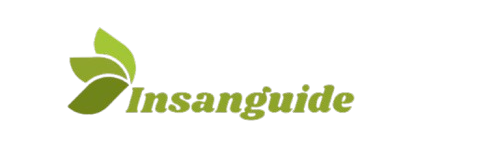Introduction to Pippit AI
In today’s fast-paced digital world, content creators, marketers, and small business owners need smart tools that help them do more in less time. That’s where Pippit AI comes in. It’s an all-in-one AI-powered platform designed to help users create, plan, schedule, and manage content across multiple social media platforms — all in one place.

Pippit AI uses artificial intelligence to automate the time-consuming parts of content creation and publishing. Whether you’re building a content calendar, generating post ideas, or optimizing captions, Pippit AI offers intelligent suggestions that save you hours of work. It’s like having a personal assistant dedicated to your content workflow.
The platform is especially useful for:
- Social media managers looking to streamline posting.
- Entrepreneurs who want to maintain a strong online presence.
- Creators and influencers who need fresh content ideas fast.
- Small businesses that can’t afford large marketing teams.
In short, Pippit AI simplifies digital content management and gives users the tools they need to stay consistent, creative, and connected with their audience.
Ease of Use and User Interface
One of the biggest strengths of Pippit AI is its simple and user-friendly interface. Whether you’re tech-savvy or just getting started with digital tools, Pippit AI makes it easy to navigate and manage your content workflow without feeling overwhelmed.
From the moment you log in, you’re greeted with a clean, organized dashboard. All the essential tools — such as the content calendar, post generator, and scheduling options — are clearly labeled and easy to access. The platform is designed to reduce clutter, so you can focus on your tasks without unnecessary distractions.

The drag-and-drop calendar feature is especially helpful for visual planners. You can easily arrange posts, edit scheduled content, and view your entire week or month at a glance. Plus, the built-in AI assistant provides real-time suggestions, so you don’t have to leave the platform to brainstorm ideas or improve your captions.
Even first-time users of Pippit AI can start creating and scheduling posts within minutes. The onboarding process is quick, with guided steps and helpful tooltips that explain each feature as you go.
Features and Functionalities
Pippit AI stands out because of its wide range of features built specifically to save time, boost creativity, and simplify content management. Whether you’re running a solo business or managing multiple social accounts, the platform offers powerful tools to streamline your workflow.

Here are some of the core features that make Pippit AI a go-to platform for creators and marketers:
1. AI-Powered Content Generator
Pippit AI helps you create social media posts, captions, and content ideas in seconds. Simply input a topic or keyword, and the AI generates engaging text tailored to your audience and platform.
➡️ Great for: Instagram, Facebook, LinkedIn, X (formerly Twitter), and more.

2. Smart Content Calendar
The drag-and-drop calendar lets you schedule posts visually and stay organized. You can plan weeks of content in advance and easily make changes as needed.
3. Automated Scheduling
No need to post manually. Pippit AI automatically publishes your content at optimal times to reach the largest possible audience.

4. Brand Voice Customization
You can train Pippit AI to write in your brand’s tone — whether it’s professional, playful, or casual — making your messaging consistent across platforms.

5. Performance Insights
Track how your content is performing with built-in analytics. See what’s working and use the data to fine-tune your strategy.
6. Hashtag and Caption Suggestions
Get real-time recommendations for relevant hashtags and optimized captions based on your content type and industry.
7. Multi-Account Management
Manage multiple brands or clients in one dashboard. Easily switch between accounts without logging in and out.
AI Technology and Performance
At the heart of Pippit AI is powerful artificial intelligence designed to understand content trends, optimize engagement, and make content creation easier than ever. Its technology isn’t just about automation — it’s about creating smarter, more relevant, and more human-like content at scale.
Advanced Language Processing
Pippit AI is built on advanced natural language processing (NLP) models. This allows it to generate content that feels authentic, well-structured, and audience-ready. The AI can adapt to various tones and topics, making it suitable for different industries — from fashion and travel to tech and finance.
Fast and Responsive Performance
Speed matters, especially when you’re managing multiple platforms. Pippit AI responds quickly when generating content, suggesting hashtags, or scheduling posts. You don’t have to wait long for results, which helps keep your workflow smooth and efficient.
Real-Time Learning and Optimization
One of the standout features of Pippit AI is its ability to learn from your previous content. The more you use it, the better it becomes at understanding your brand voice, preferred structure, and audience preferences. It even adapts to new trends, helping you stay current without manually updating your strategy.
Accuracy and Context Awareness
Unlike basic AI tools, Pippit AI understands the context of what you’re trying to say. It avoids generic responses and produces content that aligns with your goals — whether you’re promoting a product, sharing a quote, or telling a story.
Customization and Integrations
A good AI tool should adapt to your workflow — not the other way around. That’s exactly what Pippit AI does. The platform offers flexible customization options and integrates smoothly with popular tools, making it a seamless part of your daily content operations.
Tailored Brand Voice
With Pippit AI, you can train the platform to match your brand’s voice and tone. Whether you want to sound professional, playful, inspiring, or casual, the AI adjusts its writing style to reflect your unique identity. This makes your content feel more consistent and personal — especially across multiple platforms.
Adjustable Content Templates
Pippit AI allows users to build or edit templates for different types of content. For example, you can create reusable post formats for product launches, promotions, or educational tips. This saves time and ensures your brand stays on message.
Multi-Platform Integration
Pippit AI integrates with major social media and productivity tools like:
- X (formerly Twitter)
- Google Calendar
- Canva (for graphics)
- Zapier (for workflow automation)
These integrations allow you to create, schedule, and publish content without switching between different apps.
Collaboration and Multi-Account Support
For teams or agencies, Pippit AI supports multiple users and brand accounts. You can collaborate, assign tasks, and manage several profiles in one dashboard — all with the same ease and efficiency.
Pricing and Plans

When it comes to choosing an AI video and content tool, Pippit AI offers transparent and flexible pricing tiers — including a capable free option and more advanced plans for creators and businesses who need more power.
✅ Free Plan
- Cost: $0 (no credit card required)
- Credits: 150 credits per week (reset weekly)
- Usage: Equivalent to ~2 minutes of video or 75 images per week
- Features: 2 AI-powered tools, 500 GB storage, ability to connect one social account pippit.capcut.com+12pippit.capcut.com+12pippit.capcut.com+12
This plan is perfect for testing the platform and producing occasional content without cost.
📈 Starter Plan — $24.17/month (billed annually at $289.99)
- Credits: 21,600 credits/year (~360 min video + 10,800 images annually)
- Full AI feature access, including video, image, avatars, and marketing poster generators
- Supports 3 social media accounts, multi-platform publishing, scheduling, and analytics
- Includes 500 GB storage, access to creative assets, collaboration tools, and product management features.
A strong fit for individuals and small teams looking to scale content creation affordably.
⚙️ Higher Plans (Team & Enterprise)
Although the Starter Plan is clearly outlined, Pippit AI also offers advanced tiers — likely called “Team” or “Enterprise” — for larger teams or enterprise users. These typically include:
- Unlimited or higher social accounts
- Multi-user collaboration and team seats
- Priority support and dedicated account management
- API access, custom integrations, and higher-tier content management solutions pippit.capcut.com
For exact pricing and capabilities, businesses may need to contact Pippit’s sales team or request a demo.
Customer Support and Documentation
Reliable support and helpful documentation are key to making the most of any software — and Pippit AI doesn’t disappoint. Whether you’re a first-time user or managing content at scale, Pippit AI provides the resources and assistance you need to succeed.
1. Help Center and Guides
Pippit AI features a well-organized Help Center with step-by-step articles, video tutorials, and FAQs. These cover everything from getting started with AI content tools to managing social media integrations and understanding your credit usage. The guides are written in plain language, making them easy to follow even if you’re not tech-savvy.
2. In-App Tooltips and Walkthroughs
To make onboarding easier, Pippit AI includes interactive tips and walkthroughs built right into the platform. These guide users through the dashboard, explaining how to use tools like the AI post generator, scheduler, and media library without needing to leave the app.
3. Live Chat and Email Support
For real-time assistance, users on paid plans get access to live chat support, while free users can submit questions via email. The response time is generally quick, and support staff are helpful and knowledgeable about the platform.
4. Community and Updates
Pippit AI is also building an active community through product announcements, feature updates, and user tips. You can stay informed via email newsletters or by following their resource pages for new features and improvements.
Whether you’re troubleshooting a problem or learning how to get more out of the platform, Pippit AI offers multiple ways to get help — ensuring you never feel stuck or unsupported.
Pros and Cons Summary
Pros
- User-Friendly Interface
- AI-Powered Content Generation
- Multi-Platform Publishing
Cons
- Credit-Based System
- Limited Features on Free Plan
Conclusion and Recommendation
If you’re looking for a smart, efficient, and affordable way to manage your content creation and publishing workflow, Pippit AI is a tool worth considering. From AI-powered post generation to multi-platform scheduling and detailed performance tracking, it brings together everything a modern content creator or marketer needs — all in one platform.
Its intuitive interface, powerful automation features, and support for visual content like videos and images make it especially valuable for small businesses, influencers, and agencies. While the free plan is a great way to get started, the paid plans offer significantly more flexibility and scale.
Like any tool, Pippit AI isn’t perfect — but its rapid development and growing feature set make it one of the most promising content automation platforms on the market.
Ready to simplify your content strategy and create smarter, faster? Give Pippit AI a try today.